Visec Frequently Asked Questions
General Common Software Questions
NOW FREE - 1 LPR camera license - Free for Life. --download now
What is Visec?
Simply put, Visec is video surveillance software that allows you to see video from surveillance cameras, record this video, play it back locally or remotely. Visec also has other modules like License Plate Technology which can read a license plate from a camera, store this plate in a database and trigger alerts. (e.g. like a stolen car has just passed)
Visec is very easy to use and supports popular IP cameras such as AXIS, Vivotek, and thousands of generic cameras running ONVIF standards.. Visec supports H.264, the latest technology in video compression. Visec also has Hybrid support for older capture cards, fire wire, and USB cameras (which are almost phased out of the marketplace).
How does Visec work?
Visec works by analyzing the video images that it receives from the camera and then processes this video through a series of intelligent algorithms. Based on the user's settings, this video is subsequently stored digitally on the user's storage medium (hard drive or camera's internal flash memory) so that it can be played back either live on the user's computer or remotely over the Internet. Surveillance Cameras are only a small component of a security system. The Visec software creates a synergy with this hardware, allowing users to have a surveillance system comparable to a military grade system used to secure critical infrastructure. While Visec incorporates sophisticated technology, it has been designed for ease of use. In fact, the Visec interface is quite simple to use and is similar to a smart phone.
Does Visec Support License plate recognition (LPR)?
Yes, Visec has one of the fastest engines in the word and currently runs most of Africa's LPR as well as installations in the America, Europe, and Asia.
Visec License Plate Recognition Technology
- Constructed using sophisticated AI models, such as deep learning algorithms, for unparalleled accuracy and efficiency.
- Utilizes NVIDIA's CUDA and GPU's virtual instruction set for parallel computational elements delivering the fastest AI.
- Mapped and tested using Supercomputer Technology
- Simulated via a Multiple Redundant High Speed Switching Fabric Array
- Developed using logic derived from Chaos Theory and Fibonacci Sequencing laws
Visec AI technology can also alert when a vehicle has no license plate.

Easily Search license plates or even view cars with no plates
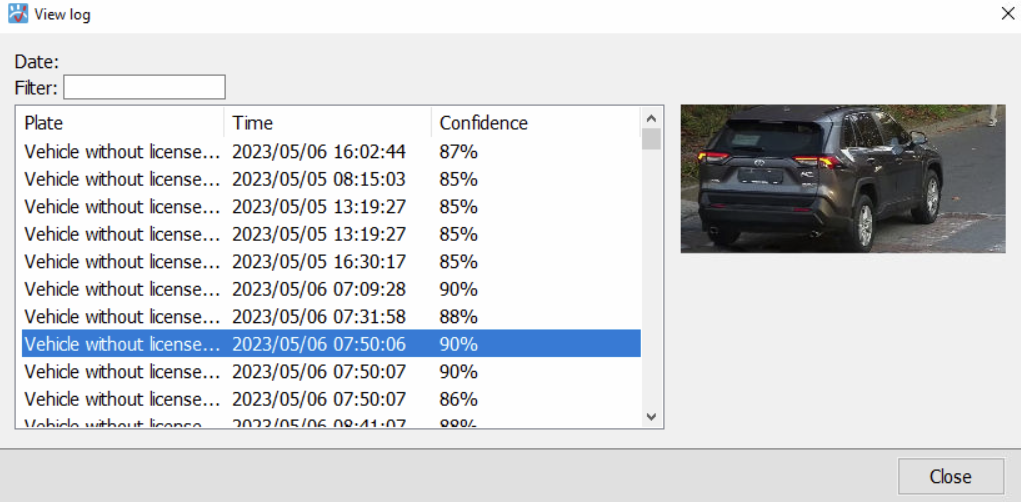
How do I see video?
Simply press one button to scan your network for cameras. Then select the camera to see live video. The software is like using a smart phone. We kept the interface as easy a possible.
What is motion detection and how does it work?
Visec® Proprietary Motion Detection Technology (VPMD), is a powerful feature of Visec that can be set to record when there is motion. A sophisticated series of algorithms process video and can determine if motion was detected like from someone walking in a room. This feature is helpful because it only begins storing video when it detects movement, and you can control the sensitivity. This also makes it easier for you to playback video because you can just watch video when there is activity. Visec gives you full control to select specific regions in the camera's field of view and exclude others. You set the sensitivity of the motion, from small to very precise levels. VPMD's precision technology eliminates the need to buy any external hardware sensors. Any camera will work with this, since the motion detection is based on software based algorithms.
What kind of Alert features does this have?
Visec can email you a warning every time it detects motion. As soon as motion is detected, you can have Visec send you a picture of what transpired. You can also custom program an http post to create a custom alert to your own 3rd party software.
What are the technical requirements.
Windows 10 or Windows 11. Visec is built for GPU. We recommend a modern Nvidia GPU.
500GB HD, Quad Core processor. Most features like LPR are utilizing GPU for the processing power.
Can I use multiple Cameras?
Visec can support as many cameras as a computer can handle. Usually this equates from 16 - 100+ cameras per server. This depends on the resolution, frame rate, bandwidth, ram etc.
Is Visec really free?
Visec comes with a free for life 1 camera license that allows all our features for free including LPR, and our QR code technology.
How is Visec Sold?
Visec is sold on a licensing basis, from 4, 8, 16, 24, 32, 64, and 100 camera licenses. E.g. a 4 camera license allows you to run a maximum of 4 cameras at the same time while a 32 camera license would allow you to run 32 cameras at the same time. The License plate recognition module is an extra fee, that can be added to any license.
What IP cameras does VISEC Support?
Visec's works perfectly with 99% of ONVIF IP cameras such as Acti, Axis, Bosch, Brikcom, CNB, CP PLUS, Dahua, Dynacolor, Geovision, Hanwha Techwin, Hikvision, Honeywell, LG, Mobotix, Panasonic, Qnap, Samsung, SANYO, and Sony.
Does Visec have the ability to login remotely?
Yes, Visec has an intelligent web based solution to allow you to login remotely and see live or past video. Visec also has an .exe application for client server control.
Does Visec have a client server solution?
Yes Visec has a client server program that allows you to pull video, and manage sites from multiple Visec servers.
What is does the error : Failed to load LPR AI model(s) or Failed to initialize AI library mean?
This means your windows 10 or 11 is probably missing the Microsoft Visual C++ runtime library. Usually it comes standard.
You can download them from here: https://learn.microsoft.com/en-us/cpp/windows/latest-supported-vc-redist?view=msvc-170
Here is the direct link: https://aka.ms/vs/17/release/vc_redist.x64.exe
What is the Visec Cloud?
This is our cloud server technology mainly used for law enforcement. The technology stores in real time a heavy quantity of license plates of cars, from both wanted and unwanted vehicles. The cloud allows for rapid upload of data, and synchronicity across countries in seconds. Bottom line is it saves lives by allowing Police to rapidly catch bad guys!
NOW FREE - 1 LPR camera license - Free for Life. --download now
